After numerous second chances, I finally decided to retire my Fitbit Flex. It just wasn’t meant to be… You can read my Fitbit review here to understand why. This decision left my wrist naked (except for my Pebble of course – that’s currently on probation though.)
The main attraction of using the Fitbit was that it gave me an easy way to track my steps and keep tabs on my overall level of activity. I still want to do that so I thought about trying another tracker like the Jawbone UP. If you have one of those let me know how it is in the comments.
Before dropping another $100 on another fitness gadget, I thought about the hardware that I always carry anyway – my phone! If you have an Android or iPhone you can bet that there will be an app for just about anything you can imagine. Pedometer to track my steps? Yep, there’s an app for that.
I came across Pedometer++ and thought I’d give it a try. It only works with the iPhone 5s so if you don’t have that model you can stop here and search for something compatible with your device. If you’re thinking about upgrading to the iPhone 5s, read on to see why it’s a good choice as a fitness companion.
The Pedometer++ app does one thing only. It tracks your steps. It doesn’t count calories, doesn’t log sleep, and doesn’t motivate you with inspirational affirmations. It just tracks steps. And it does it rather well. This is all made possible by the M7 co-processor chip contained in the iPhone 5s – hence the reason the app is only compatible with that particular model at this time.
The M7 chip is a processor built into the iPhone 5s that is designed to track motion activities. So really the phone is tracking all of this data already and the Pedometer++ app taps this data to give you a graphical view of your step activity. You can set a daily step goal and export your data.
 The data seems to be quite accurate. There was a short period of time when I used both the Fitbit and the Pedometer++ app so I was able to compare their readings and the results were not identical but pretty close. If anything, I would think that the app was more accurate because the Fitbit tends to register extra steps from wrist movements even when you aren’t walking or running.
The data seems to be quite accurate. There was a short period of time when I used both the Fitbit and the Pedometer++ app so I was able to compare their readings and the results were not identical but pretty close. If anything, I would think that the app was more accurate because the Fitbit tends to register extra steps from wrist movements even when you aren’t walking or running.
Pedometer++ is a free download in the app store so it’s definitely worth a try. Even if you already have a wearable step tracker like a Fitbit, you may want to put this on your phone anyway for those times when you forget to put on your device. You pretty much “set it and forget it” and you can reference your activity level on demand to see how much you’re moving throughout the week.
So there you have it, Pedometer++ saved me from dropping another $100 on a new wearable device and my trusty phone keeps tabs on my steps.
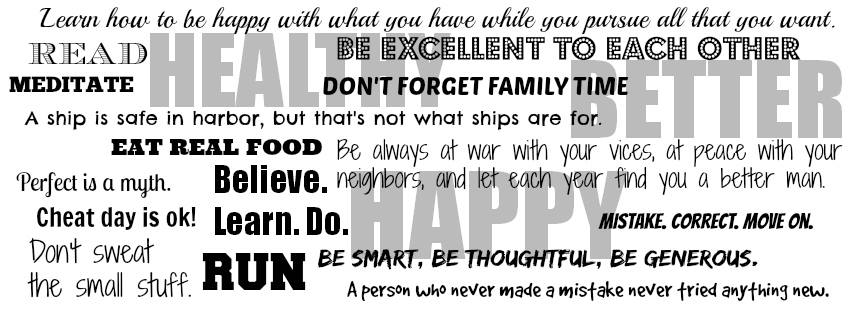

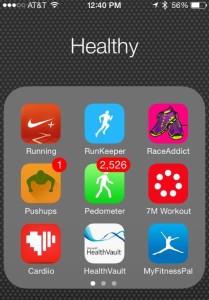






Pingback: S4H App Research | My Blog